KNX Smart Touch Panel V40s Update & Upgrade
Simplify Operation
Function Extension
Experience Optimization

New features Scroll down to check↓
A Smooth Touch With A Tap
Increased main frequency from single-core 400M to dual-core 1.2G. Run fast, slide smoothly and feel the ultimate touchscreen experience!
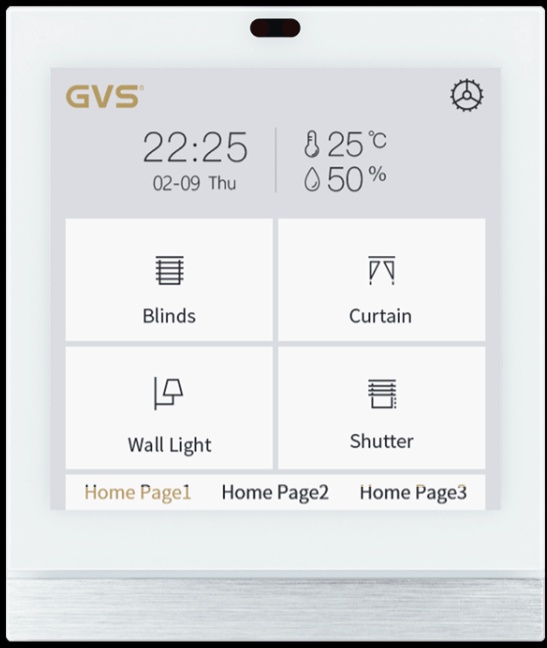
An International Screen For The World
Interface languages 9+3, new Chinese Traditional, Polish and Turkish, initial configuration on ETS, self-modification on screen.

Icon Zoom Design To Meet Your Need
Home page and multi-function pages, with zoom effect on icons when clicked.
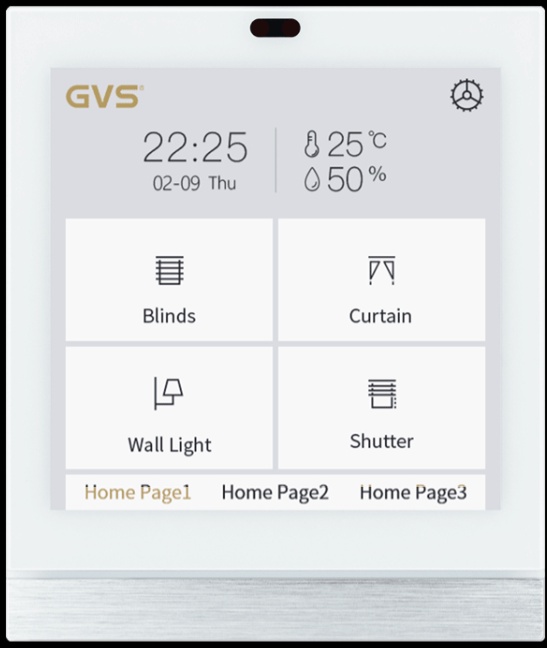
Double Protection: Password Setting +Alarm Pulling
①Password function upgrade:
Can be used as a screen wake-up password and can also do password permissions for settings page functions.
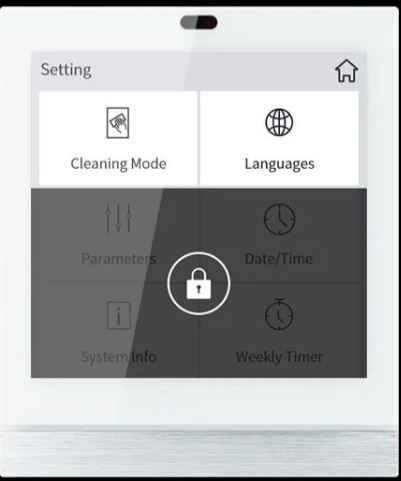
② New alarm function:
The alarm message can be displayed on the screen, accompanied by an alarm sound to remind.

Easy Access To Your Smart Life
Home Page

① The temperature control, air conditioning and floor heating display is simplified.
② Different control modes with different colors for their temperature data.
Multi-function Page
①New press/release operation, relative dimming, brightness dimming, dual colour temperature, switch indicator.
②New light and curtain shortcuts in list mode.

UI Theme Styles
Available in dark/light colors with uniform theme colors.
Background Music
New song title, artist, album name and volume percentage.
Color &Color Temp.Control
Support RGB/RGBW/ RGBCW
Coloured Light Strip Feature
2 new display effects with blinking effect
Screensaver Function
①Clock+ electronic photo album rotation
②Clock +air quality display
③Single page display
Custom Timing
①Timer function supported for temperature control / air conditioning / underfloor heating functions.
② ETS timer function allows you to set the time of day directly on the screen.
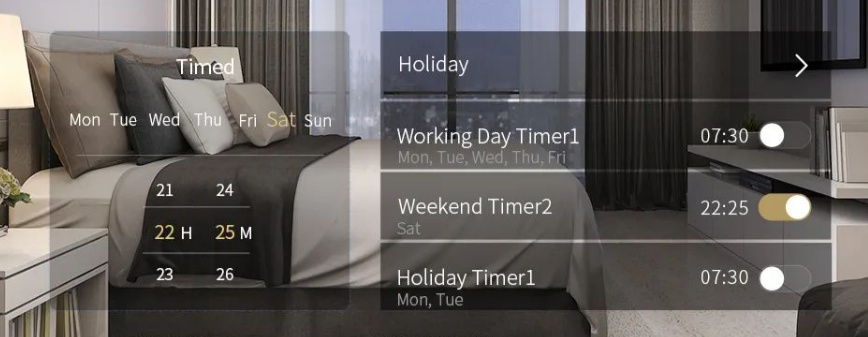
KNX Smart Touch V40s
Benchmark of 4" International Screen

Continuous innovation and iteration For a better smart experience !
V40(Standard) Availability: 2020 | V40s(Upgrade) Launch: end of 2022 |
4.0"colour IPS, 480x480 resolution | 4.0colour IPS, 480x480 resolution |
Switching, dimming, curtain, scene and value sending functions | Switching,dimming,curtain, scene and value sending functions, switch indication function |
Thermostat function, air conditioning control, fresh air, underfloor heating control | Thermostat function, air conditioning control,fresh air, underfloor heating control |
Background music control | Background music control |
RGB, RGBW and colour temperature control | RGB, RGBW, RGBCW and colour temperature control |
Display of air quality test values, energy monitoring values | Display of air quality test values, energy monitoring values |
15 function pages | 9 function pages |
Timing function, event group function | Weekly timer, user can modify the timing function of the trigger time scene group on screen |
Logic functions: support for with, or and different or, logical gate forwarding, threshold comparator, conversion of different data types | Logic functions: support for with, or and different or, logical gate forwarding, threshold comparator, conversion of different data types
|
Built-in temperature sensor | Alarm function, built-in temperature sensor |
Home page navigation | Home page navigation |
Time and date display, temperature and humidity display, day/night signal output | Time and date display, temperature and humidity display, day/night signal output
|
Proximity sensing, screen brightness adjustment, coloured light strips indication, touch vibration reaction | Proximity sensing, screen brightness adjustment, coloured light strips indication, touch vibration reaction
|
Privacy, screen saver and lock screen functions; screen saver can be selected as clock, electronic album, or not used | Privacy, screen saver and lock screen functions;screen saver can be selected as clock, electronic album, or not used
|
Now on general sale Drop us a line at info@gvssmart.com if you're interested.